About Devops
DevOps is the term given to the bundle of principles and tools that aim to optimize SDLC and ensure continuous delivery of high quality software. Combining software development and IT operations, the implementation of DevOps makes sure that the applications and services deliver quality results.
With this online training on DevOps, you will gain complete expertise on all practices used in DevOps. Moreover, this training involves real-time application of the tools learnt on a live project. Ready to take up this training, are you?
Why Choose iGlobe Devops Online Training?
Mastering 360-degree aspects of software development, IT management and project management can sound overwhelming, but that’s never the case with the DevOps trainees at iGlobe Online Trainings. Our students can access the training whenever they want. We support our students with the highest-quality lectures and material. In addition to that, we provide 24×7 doubt clearance which makes us the best training institute for IT courses in the country.
Devops Training prerequisites:
There is no defined prerequisites to learn DevOps, even if you have a non technical background you easily work with devops if you work on a few very basic things.
There are few things, knowing which really makes the process easy like :
- Basic understanding of linux/unix system concepts and administration
- Familiarity with Command Line Interface (CLI)
- Familiarity with a Text Editor
- Would be better if comfortable with any scripting language like python for automation.
Devops Training Objectives:
After completion of DevOps course at IGlobe Online Trainings, you will be able to:
- Use Git for version control
- Set up and run tests using Jenkins and Maven
- Run and automate testing of web elements using tools from the Selenium suite
- Use Docker to implement containerization
- Learn different roles and Command Line usage of Ansible
- Manage clustering and scaling with Kubernetes
- Use Nagios for continuous monitoring
- Work on a live project that scales up to industry standards to test your skills
Course Curriculum:
Introduction to Devops
- What Is Devops
- History of Devops
- Devops definition
- DevOps Main Objectives
- DevOps and Software Development Life Cycle
- Using Fonts
- Waterfall Model
- Agile Model
- Continuous Integration & Deployment
- Jenkins
- Containers and Virtual Development
- Docker
- Vagrant
- Configuration Management Tools
- Ansible
- Puppet
- Chef
LINUX Basics
- Unix and Linux difference
- Linux File system structure
- Basic linux/unix commands
- Changing file permissions and ownership
- Types of links soft and hard link
- Filter commands
- Simple filter and advance filter commands
- Start and stop services
- Find and kill the process with id and name
- Package installation using RPM and YUM
Automation Concepts
- OS Basics
- Scripting Introduction
- Learn Shell Scripting
- Database Concepts
- Shell Variable, Decision Making and Shell Test Conditions
- Shell Loops, Re-directors, Exit status
Introduction to Cloud Computing
- What is Cloud?
- Evolution of Cloud Computing
- IAAS (Infrastructure as a Service)
- SAAS (Software as a Service)
- PAAS (Platform as a Service)
- Private, Public and Hybrid Cloud
- Public Clouds
- Amazon Web Services
- Microsoft Azure
- Google Cloud Services
Shell Scripting
- Introduction
- Variables
- Flow Controls
- Loops
- Functions
- Lists
- Manipulating Strings
- Reading and Writing Files
- Positional Parameters
Continuous Integration – Jenkins
Introduction
- Understanding continuous integration
- Introduction about Jenkins
- Build Cycle
- Jenkins Architecture
Installation
- Obtaining and installing Jenkins
- Installing and configuring Jenkins using WAR and RPM
- Java installation and configuration
- Maven Installation
- Exploring Jenkins Dashboard.
Jobs
- Creating Jobs
- Running the Jobs
- Setting up the global environments for Jobs
- Adding and updating Plugins
- Disabling and deleting jobs
Build Deployments
- Understanding Deployment
- Tomcat installation and configuration
Securing Jenkins
- Authentication
- Jenkins Plugin
- Authorization
- Confidentiality
- Creating users
- Best Practices for Jenkins
Version Control-GIT
Introduction
- What is Git
- About Version Control System and Types
- Difference between CVCS and DVCS
- A short history of GIT
- GIT Basics
- GIT Command Line
Installing Git
- Installing on Linux
- Installing on Windows
- Initial setup
Git Essentials
- Creating repository
- Cloning, check-in and committing
- Fetch pull and remote
- Branching
- Creating the Branches, switching the branches, merging the branches.
Build tool- Maven
- Maven Installation
- Maven Build requirements
- Maven POM Builds (pom.xml)
- Maven Build Life Cycle
- Maven Local Repository (.m2)
- Maven Global Repository
- Group ID, Artifact ID, Snapshot
- Maven Dependencies
- Maven Plugins
ANSIBLE
- Introduction to Ansible
- Ansible Server Configuration
- Infrastructure Management
- SSH Connection in Ansible Master
- YAML Scripts
- Host Inventory
- Hosts and Groups
- Host Variables
- Group Variables
- Host and Group Specific Data
- Ad-hoc Commands
- Playbooks
- Variables
- Conditionals
- Loops
- Blocks
- Handlers
- Templates
- Modules
- Core Modules
- Extra Modules
- Ansible Roles
Docker
- How to get Docker Image?
- What is Docker Image
- Docker Installation
- Working with Docker Containers
- What is Container
- Docker Engine
- Crating Containers with an Image
- Working with Images
- Docker Command Line Interphase
- Docker Compose
- Docker Hub
- Docker Trusted Registry
- Docker swarm
- Docker attach
- Docker File & Commands
TOMCAT
- How to install Tomcat in windows
- How to install Tomcat in Linux
- How to deploy code in Tomcat
- Deploying code by using Jenkins
- SonarQube
- What is SonarQube
- How to Install SonarQube
- Analyzing with Sonarqube scanner for Maven
- Integrate Sonaqube with Jenkins
CHEF
- Workflow of Chef
- How to install Chef in Linux and Windows
- What is Work-station, Chef-Server, Nodes
- Servers and Nodes concept
- Chef Configuration Concepts
- Workstation Setup
- Creating Cookbooks and uploading into server
- How to use Ruby in Chef
- About Bootstrap
- How to manage Chef-Servers
- Create roles
- Add Roles to organization
- How to Add Run list to Node
- Check node Details
- How to create Databags
- Add Databags to organization
- Create a server and add to organization
- Check node details using knife
- Create organization
- Add yourself and node to organization
- Adding nodes to Chef-Server
- What is Puppet
- What is diff b/w Puppet and chef
AWS
- Introduction of cloud
- Benfits of AWS
- EC2
- EBS
- VPC
- ELB
- Auto scaling Group
- IAM
- AMI
- Snapshots
- Elastic ip
VAGRANT
- Introduction
- Why and what is Vagrant
- Uses of Vagrant in an environment
- Alternatives of Vagrant
- Vagrant versions
- Installation and Configuration
- Installing Virtual box
- How to install Vagrant on Windows and Linux
- Configuring Vagrant
- Provisioning with Vagrant
- Creating first VM with Vagrant
- Operations on the VM
- Connecting to the VM o Add required Images to Vagrant
- Creating network and port forwarding using Vagrant
NEW RELIC
- Introduction
- About Monitoring tools
- About New Relic
- Installing and Configuring New Relic
- Application Monitoring using New Relic
- Server Monitoring using New Relic
- Alerts policies
ELK Introduction
- What is ELK?
- ELK Installation
- ElasticSearch
- Logstash
- Configuring Logstashand Kibana
1.How is the schedule planned for a particular course?
We plan every course taking into consideration the requirement of every learner. We have a team of excellent instructors who provide you the right training and also discuss the real-time industry scenarios. The sessions are stipulated over a specific period of days but you can access the recorded videos anytime.
2.Where will I get the required course material?
The course material is available in the respective courses. You can get access to the training material immediately as soon as you enroll for a particular course. Also, you don’t need to worry if you need any material in the future as you have a 24*7 lifetime access to the same.
3.What if I miss a class?
No worries! As all our training sessions are recorded you can learn from them whenever and wherever you want. So, even if you miss a class or couldn’t understand any concept, you can go back to the recorded sessions and understand. And our instructors are always available to solve your doubts
4.What are the system and browser requirements for online training?
Most of the requirements differ as per the course training and will be imposed by the Course Management System. Although the minimum requirements are as follows:
- Processor: Pentium 3.5 GHZ
- Operating System: Windows 8
- RAM: 4 GB
- Hard Drive: 50 GB
Also, it is often recommended to use the latest version of Google Chrome, Firefox, Safari or Internet Explorer as per your system.
Don’t forget to have high-speed internet connectivity!
5.What if I have queries after course completion?
Our team of instructors is 24*7 available to solve all your doubts and queries. You can ask your queries after every session and even after the completion of the training in the future, we will be always available at your help. The training sessions are very much interactive such that you will be able to grasp the knowledge about the course in no time.
6.Do you provide job placement and career assistance?
Yes. We are not just limited to provide course training, but also help to make proper use of it in your career. If you’re not getting the job of your dreams, or having trouble at your current workplace, our job placement assistance is just the perfect place for you. We help students to build a strong job profile and develop the required interview skills too. With us, you’re sure to find the job that will sustain all your needs.
7.How can I make use of your On Job Support?
If you’re looking for any On Job Support for projects or client work, you can connect with us anytime and get the required help. Simply select the IT technology you want support on, choose the required technical training and our professionals will be at your service. Not just that, but we also train you in the field such that next time you face a similar issue, you’ll be able to resolve it on your own.
8.I’m not free during weekdays. How can I complete the course then?
We have special Weekend Training Programs too for learners. We don’t want a single person to miss out on the learning opportunity owing to their hectic schedule and thereby we have crafted this special program.
9.What if I face issues and have more queries?
Our Support Team will be 24*7 at your service. Be it any course related or general queries before and after course completion, we aim to resolve everything.
Basanti
- So many DevOps tools exist, that can be used by us for a variety of purposes. Through this DevOps online training by iGlobe, I found it very easy to learn.
Ramesh
- DevOps online trainings don’t always cover the basic fundamentals but here at iGlobe, they trained us from scratch. It was a great experience.
Kangana
- Covering the entire DevOps concepts seemed like an uphill task until I came across iGlobe Online Training on DevOps. I’m proud to have taken this.
Course Features
- Theory 30%
- Practical’s70%
- Duration35 Hours
- Skill LevelIntermediate
- Interview QuestionsYes
- CertificateYes
- AssignmentsYes