About AWS
Amazon Web Services, commonly called AWS, is an extensive and secure cloud services platform presented by Amazon. The AWS Cloud or Amazon cloud provides a wide range of facilities services, such as storage options, processing power, networking and databases to businesses, helping them scale and expand. Amazon gives its services on-demand with pay-as-you-go pricing plan.
AWS promotions were first launched in 2006 and presently it is the leading cloud services supplier.
AWS Training Prerequisites:
The AWS cloud computing application doesn’t require prior experience. Any person who is interested in Cloud computing can take up this course. However, if the trainee is aware of below things would be added advantage
Knowledge on Operating System like Windows, Linux, etc. Understanding of Virtualization. Knowledge on Networking Basic knowledge on Cloud computing.
AWS Training Objectives:
After completion of AWS course at IGlobe Online Trainings, you will gain knowledge on
Computing
- Amazon Elastic Cloud Compute (EC2)
- Amazon EC2 Container Service (ECS)
- AWS Lambda
Storage
- Amazon Simple Storage Service (S3)
- Amazon Elastic Block Store (EBS)
Database
- Amazon Relational Database Service (RDS)
- Amazon DynamoDB
- Amazon Elasticache
- Amazon Redshift
- Amazon Elastic MapReduce (EMR)
Application Services and Messaging
- Amazon Simple Queue Service (SQS)
- Amazon Simple Notification Service (SNS)
- Amazon Simple Workflow Service (SWF)
- Amazon Simple Email Service (SES)
Network and Content Delivery
- Route 53
- VPC
- Cloud Front
Management Tools
- Cloud Watch
- Cloud Formation
- Cloud Trail
AWS Course Duration:
35 Days
AWS Training Outcomes:
- Learn the functioning of AWS Computing, Storage, and Database Services
- Ability to create flexible applications with Services and Messaging using AWS
- Create well-architecture applications with Content Delivery and Network
- Manage cloud-based services with appropriate tools, with better performance and reduced costs
Course Curriculum:
AWS Introduction
- AWS Overview
- History and Evolution of AWS
- Overview of AWS Products and Services
AWS Fundamentals
- Cloud computing
- Essential Characteristics of Cloud Computing
- Service Models in Cloud computing
- Deployment models in Cloud Computing
- AWS Account creation &free tier limitations overview
- Setup AWS Account
AWS ─ Amazon Elastic Compute Cloud (EC2)
- Introduction to EC2
- EC2 Instance Types
- Amazon Machine Images(AMIs)
- Address of Instance
- Start, stop and terminate an EC2 Instance
- Amazon Elastic Block Store(EBS) and its types
- SSDs and Provisioned IOPS
- Hard Disk Drives
- EFS
- EBS vs EFS
- Cost optimization
Load Balancing, Auto-Scaling, and Route 53
- Introduction to ELB
- Type of Load Balancer
- Listeners
- Configuration of Load Balancer
- Comparison of Classic, Network and Application Load Balancer
- Auto-Scaling
- Components of Auto-Scaling
- Lifecycle of Auto-Scaling
- Auto-Scaling policy
- Working of Route S3
- Various Routing Policies
VPC (Virtual Private Cloud)
- Networking Basics
- Components of VPC
- Subnets
- Network ACL’s
- Route Tables & Internet Gateway
- Peering
- Flow log creation
- VPN Configuration with AWS (OpenVPN)
- Elastic IP Addresses
- Elastic Network Interface (ENIs)
- Endpoints
- Security Groups
- Network Access Control List (ACLs)
- NAT Instance and NAT Gateways
- VPG, CGWs and VPNs
Identity Access Management
- Identity and Access Management (IAM) Features
- IAM Overview and Policies
- IAM Users, Groups, and Roles
- IAM Best Practices
- Maintaining IAM roles
Amazon Simple Storage Service (S3)
- S3 bucket
- Storage classes in S3(Simple Storage Service)
- Glacier Deep Archive
- Life cycle policy in S3
- S3 Lock Policies
- S3 Performance Optimization
- Cost optimization for S3
- Difference between S3, EBS(Elastic Block Store) and EFS
- Glacier: Glacier Vault Policies
- AWS Global Accelerator
- Storage Gateway and its types
Application Services & AWS Lambda
- Simple Email Service
- Simple Queue Service
- Simple Workflow Service
- Simple Notification Service
- SMS – Server Migration Service
- Migrating server from on-premises to cloud
- Cloud Formation
- Directory Services and Adding EC2 instance to Domain
- AWS TCO Calculator and Simple Monthly calculator
- How to Configure AWS Lambda?
Security Options
- CloudTrail
- AWS Config
- Key Management Services
- AWS Certificate Manager
- AWS Inspector
- AWS Trusted Advisor
- Content Delivery Networks / CloudFront
Databases
- Launching a Amazon Relational Database Service (RDS)Instances (MySQL, MSSQL & Aurora)
- Multi-AZ & Read Replicas for RDS instances
- DynamoDB
- Database Migration Service (DMS) and Schema conversion tool
- Redshift
Domain Name System
- Introduction to DNS
- Understanding DNS Records
DevOps on Cloud
- Overview of DevOps
- Lifecycle
- Stages in Devops
- AWS Code Commit
- AWS Code Pipeline
- AWS Code Deploy
Monitoring
- Understanding CloudWatch
- Auditing AWS environment with CloudTrail
1.How is the schedule planned for a particular course?
We plan every course taking into consideration the requirement of every learner. We have a team of excellent instructors who provide you the right training and also discuss the real-time industry scenarios. The sessions are stipulated over a specific period of days but you can access the recorded videos anytime.
2.Where will I get the required course material?
The course material is available in the respective courses. You can get access to the training material immediately as soon as you enroll for a particular course. Also, you don’t need to worry if you need any material in the future as you have a 24*7 lifetime access to the same.
3.What if I miss a class?
No worries! As all our training sessions are recorded you can learn from them whenever and wherever you want. So, even if you miss a class or couldn’t understand any concept, you can go back to the recorded sessions and understand. And our instructors are always available to solve your doubts
4.What are the system and browser requirements for online training?
Most of the requirements differ as per the course training and will be imposed by the Course Management System. Although the minimum requirements are as follows:
- Processor: Pentium 3.5 GHZ
- Operating System: Windows 8
- RAM: 4 GB
- Hard Drive: 50 GB
Also, it is often recommended to use the latest version of Google Chrome, Firefox, Safari or Internet Explorer as per your system.
Don’t forget to have high-speed internet connectivity!
5.What if I have queries after course completion?
Our team of instructors is 24*7 available to solve all your doubts and queries. You can ask your queries after every session and even after the completion of the training in the future, we will be always available at your help. The training sessions are very much interactive such that you will be able to grasp the knowledge about the course in no time.
6.Do you provide job placement and career assistance?
Yes. We are not just limited to provide course training, but also help to make proper use of it in your career. If you’re not getting the job of your dreams, or having trouble at your current workplace, our job placement assistance is just the perfect place for you. We help students to build a strong job profile and develop the required interview skills too. With us, you’re sure to find the job that will sustain all your needs.
7.How can I make use of your On Job Support?
If you’re looking for any On Job Support for projects or client work, you can connect with us anytime and get the required help. Simply select the IT technology you want support on, choose the required technical training and our professionals will be at your service. Not just that, but we also train you in the field such that next time you face a similar issue, you’ll be able to resolve it on your own.
8.I’m not free during weekdays. How can I complete the course then?
We have special Weekend Training Programs too for learners. We don’t want a single person to miss out on the learning opportunity owing to their hectic schedule and thereby we have crafted this special program.
9.What if I face issues and have more queries?
Our Support Team will be 24*7 at your service. Be it any course related or general queries before and after course completion, we aim to resolve everything.
Jasmin
- The most important concept or architecture when it comes to cloud computing. But now it’s easy to learn, because of iGlobe Online Training.
Jyoshna
- AWS online training by iGlobe gave me the confidence to actually build applications and host them. I built a few projects on my own after the training.
Chanakya
- For me, this training has been a job-savior. In this competitive world, only quality training can get our opportunities and iGlobe did that for me.
Course Features
- Theory 30%
- Practical’s70%
- Duration40 Days
- Skill LevelIntermediate
- Interview QuestionsYes
- CertificateYes
- AssignmentsYes